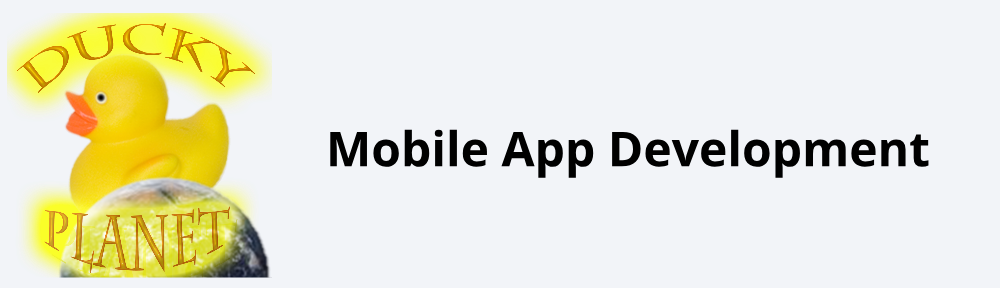Today, I’ll continue on with a few more apps that I created and what inspired them.
The next app I will talk about is called Time Clock Helper. At the time I wrote this app I was working in a retail job that was going through a slow season and cut our hours to get through it. The hours were cut to such an extent that we could file for unemployment, and many of us did. One of the requirements to claim unemployment each week was to let them know the number of hours you worked. Well, this job used an old paper style punch card so I had to do the math manually each week. Within a week or two I decided to write an app to do it for me, instead.
The app was pretty basic and didn’t take long to write so I decided to offer it for free. After a couple of days and a ton of downloads, I began to charge for it. That app ended up becoming my most successful app and has gone through many changes over the years. You now have the ability to save days and even email the totals when you are done.
Just like I said in my last post, the best apps are the ones that you are writing for yourself. I then wrote a few small things – mainly games. Some of them were released, while others have never been fully finished.
The next app that became popular is called: Project Pricing. To help raise some more money, I also sold some little craft items – small clay ducks and the like. If you are interested in them, there are some examples and a link at the bottom of this page. Well, the Project Pricing app grew out of a need to make pricing these items easier. The app allows you to enter various costs related to the item – including time to make them and your hourly rate. The app will then take that information and let you know how much it costs you to make each one and then will give you an ideal price to sell the item at using whatever margin you selected. It also allows you to easily change the margin so that you can see how that affects the price of the item.
Along with that app, I also made a timer app so that you can track how long it takes to do a project. The app consists of an play/stop button that keeps a running total of the time you have been working on the project. It was a quick and dirty app that works. While, it isn’t as clean of an app as I’d like, it still works to do what it is supposed to do.
That covers the major apps that I have created. There were several games mentioned throughout these two posts and I hope to cover them in more detail in the future. I wish I could say they sell well, but games are hard to market. They are great learning experiences, though.
Like this:
Like Loading...