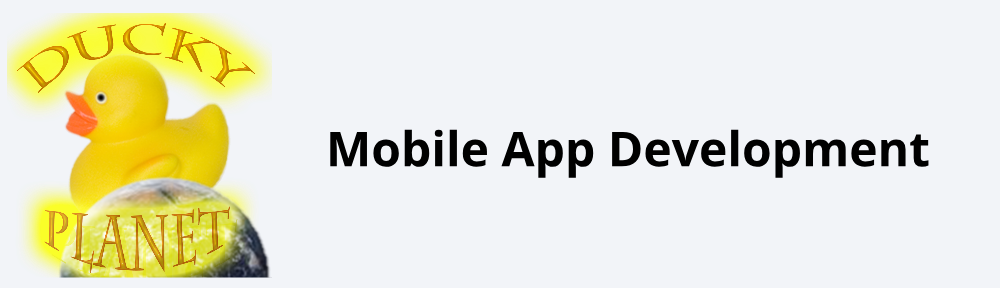My newest game has been in the app store for a few days, now. I worked hard on making this game as good as I could. There are still things that I might want to clean up over time, but overall, I think it’s a great experience.
The game started off as a simple idea of a demolition derby game using common geometric shapes. I had considered being able to add attachments and other modifications to them, but that never happened. The difficulties in crushing parts of the shapes slowed me down for a while. At some point during a shower the idea of changing the colors of the sides as they were damaged came to my mind and that worked well.
I took that idea and continued to work on a game using it – complete with sound effects, scoring, levels and simple ai controlled enemies. Somewhere along the way, the idea of collecting items caught my interest. The thought of fruit seemed funny since I had already been using fruit sprites to represent players. Well, things clicked and Fruit Derby was born. From there I added different power-ups, and also different movement styles for the enemies. It continued to grow and eventually became what it is today. The game allows you to create your own character picking from various colors, icons and shapes and then take them into the area in order to make the “perfect” fruit salad to please your alien captors.
The premise although silly, was fun. The controls felt natural and the overall look was fairly clean and easy to figure out. In spite of the clean design, it allowed for many strategies and options at any point of the game. So, as simple and basic as the idea appears, there is a lot that can be done to make the gaming experience your own.